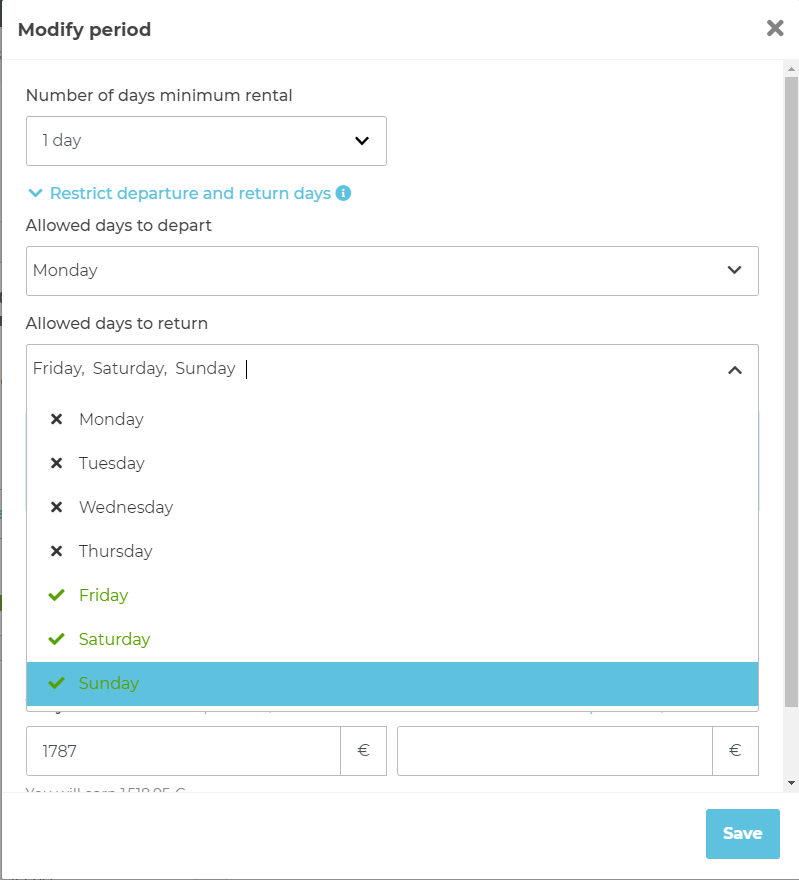How do I choose the departure and arrival dates for my rentals?
It is possible to specify check-in and check-out days for your rentals. For example, you can limit your requests to Sunday to Saturday or Saturday to Friday. This way you can precisely limit the rentals you want to offer.
You can set this up in the "Rates" tab of the ad change (in each period "Limit check-out and check-in days").
If you want to rent from Saturday to Saturday, you still need to be careful. In this case, there are two possible options :
- Offer to rent the boat from Saturday to Saturday, and in the "Terms and Conditions" section of your ad, accept that the boat can be returned in the morning at no charge. This is to avoid a situation where, in the case of two consecutive rental weeks, Saturday is blocked all day and the boat can be rented directly.
- Offer Saturday through Friday rentals by adding an optional or offered "last night on board" option, i.e., arrive Friday night through Saturday morning. To do this, simply access the "Options" section of your ad.
Otherwise, a Saturday to Saturday rental will be displayed at the 8-day rental rate.
NOTE: Departure days do not affect the visibility of the boat in the search engine. If the boat is available, it will be displayed. The selected departure and arrival dates are simply indicated on the calendar of the display.